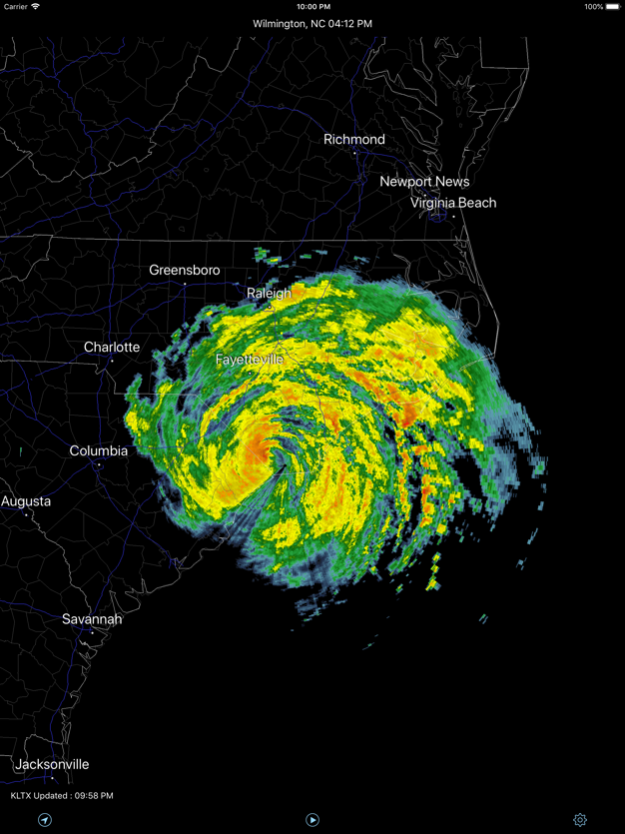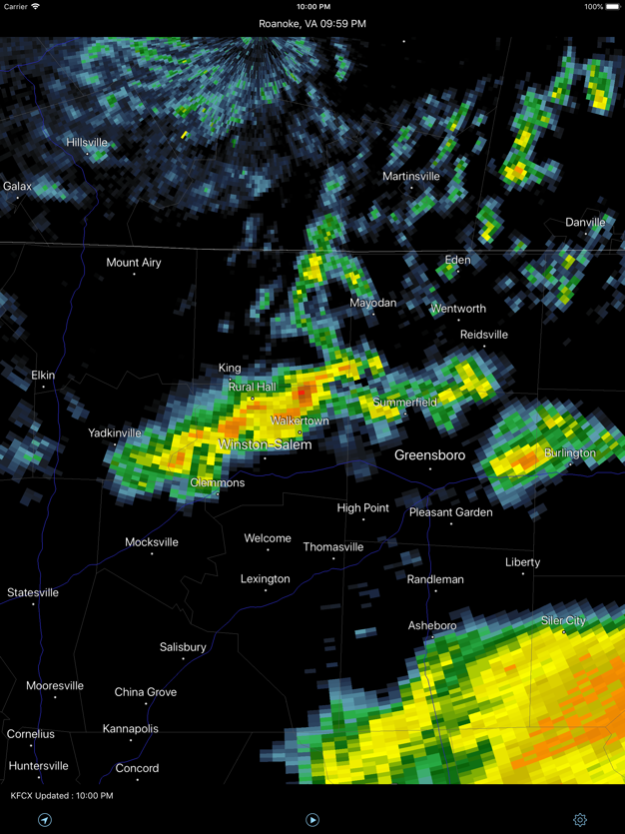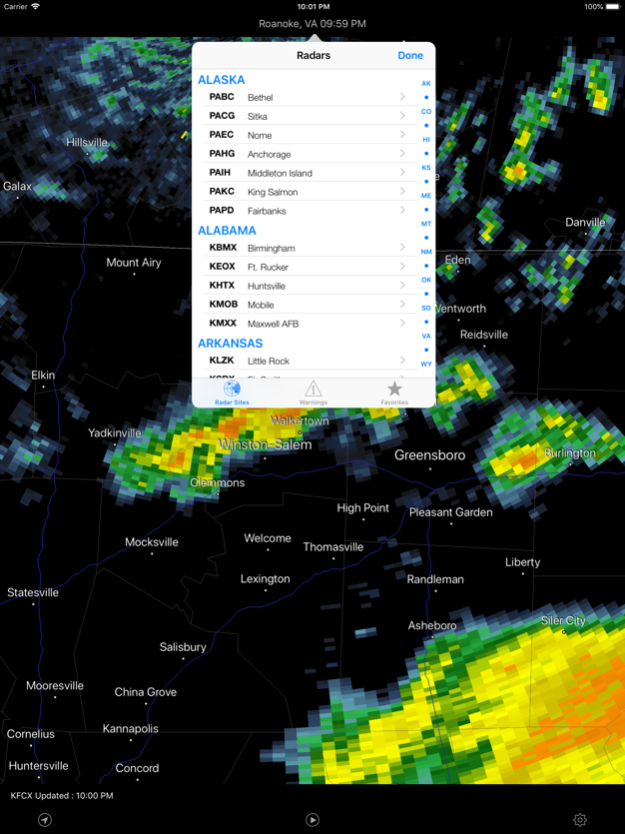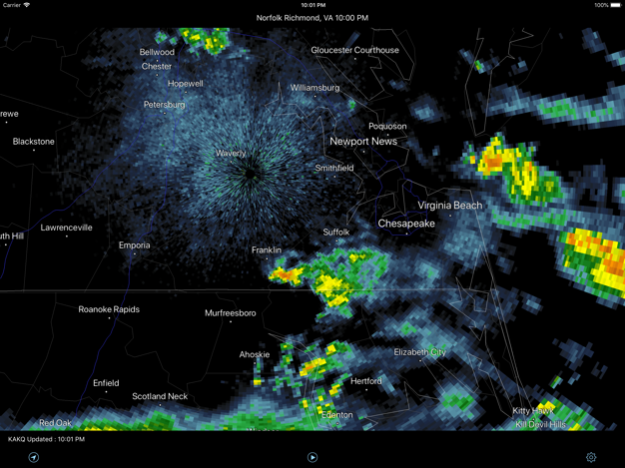Radar Pro 1.5.1
Continue to app
Paid Version
Publisher Description
Radar Pro is an interactive Weather Radar application for anyone with a need for graphical weather updates on the go. It allows you to view the most up-to-date weather radar data - direct from the United States National Weather Service NEXRAD Level 3 Radar Network. Coverage includes the entire 50 states and Puerto Rico.
What sets Radar Pro apart from other weather radar apps is that Radar Pro receives radar data directly from the National Weather Service operational servers. The images are in their true, original format and not a smoothed graphic - smoothing any data reduces its accuracy. This means the radar data is the most accurate view of precipitation freely available to the public.
Set the Radar In Motion -- easily begin an animation loop to view storm motion over the past several minutes.
Know exactly where a storm is and where it's going and how it could impact you -- set the radar image in motion and easily begin an animation loop to view storm motion over the past several minutes; and with one touch, your current location is marked on the map so you'll always know where you are in relation to precipitation or severe weather warnings.
Radar Features:
● Level 3 NEXRAD display to 248 nautical miles
● Animation
● User Configurable Data Updates Rates
● Favorite Radar List
● Radar Site Status Information
● Complete US coverage including Alaska, Hawaii, and Puerto Rico
● 154 Radar Sites
Map Features:
● Auto radar selection
● Pinch to Zoom In and Out
● Swipe to Pan
● Complete US/Canada/Mexico outline
● Cities and Towns
● State Boundaries
● County Boundaries
● Major Highways
● Radar Selection via Map
Sep 17, 2018
Version 1.5.1
Performance improvements and updates.
About Radar Pro
Radar Pro is a paid app for iOS published in the Astronomy list of apps, part of Home & Hobby.
The company that develops Radar Pro is Bryan Neel. The latest version released by its developer is 1.5.1.
To install Radar Pro on your iOS device, just click the green Continue To App button above to start the installation process. The app is listed on our website since 2018-09-17 and was downloaded 10 times. We have already checked if the download link is safe, however for your own protection we recommend that you scan the downloaded app with your antivirus. Your antivirus may detect the Radar Pro as malware if the download link is broken.
How to install Radar Pro on your iOS device:
- Click on the Continue To App button on our website. This will redirect you to the App Store.
- Once the Radar Pro is shown in the iTunes listing of your iOS device, you can start its download and installation. Tap on the GET button to the right of the app to start downloading it.
- If you are not logged-in the iOS appstore app, you'll be prompted for your your Apple ID and/or password.
- After Radar Pro is downloaded, you'll see an INSTALL button to the right. Tap on it to start the actual installation of the iOS app.
- Once installation is finished you can tap on the OPEN button to start it. Its icon will also be added to your device home screen.